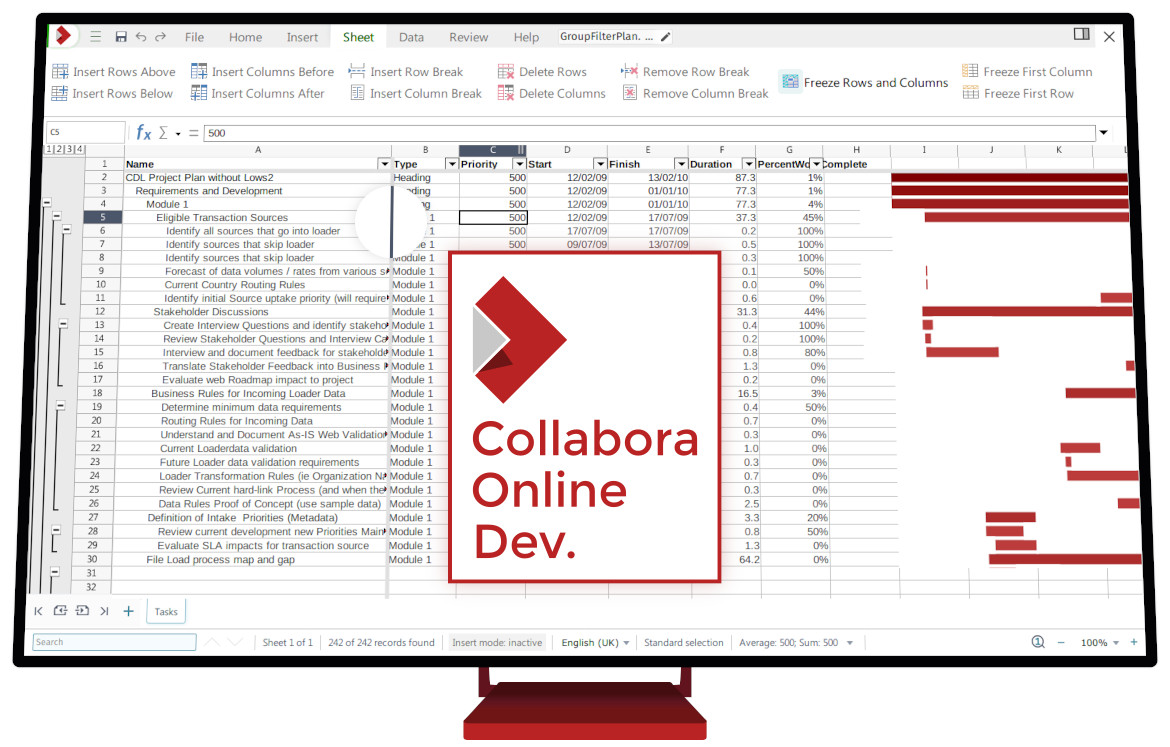No description
Signed-off-by: Pedro Pinto Silva <pedro.silva@collabora.com> Change-Id: I8c60a39588503011b526419c358d3b93f6f237ce |
||
|---|---|---|
| .git-hooks | ||
| .github | ||
| .gitpod-files | ||
| android | ||
| browser | ||
| common | ||
| cypress_test | ||
| debian | ||
| docker | ||
| etc | ||
| fuzzer | ||
| gtk | ||
| indexing | ||
| ios | ||
| kit | ||
| kubernetes/helm | ||
| man | ||
| net | ||
| scripts | ||
| test | ||
| tools | ||
| wsd | ||
| .cirrus.yml | ||
| .clang-format | ||
| .clang-tidy | ||
| .gitignore | ||
| .gitpod.dockerfile | ||
| .gitpod.yml | ||
| .mailmap | ||
| AUTHORS | ||
| autogen.sh | ||
| browsersync-config.js | ||
| ChangeLog | ||
| CODE_OF_CONDUCT.md | ||
| configure.ac | ||
| CONTRIBUTING.md | ||
| coolkitconfig-mobile.xcu | ||
| coolkitconfig.xcu.in | ||
| coolwsd-generate-proof-key | ||
| coolwsd-systemplate-setup | ||
| coolwsd-welcome.xml | ||
| coolwsd.init.rhel6 | ||
| coolwsd.service | ||
| coolwsd.spec.in | ||
| coolwsd.xml.in | ||
| COPYING | ||
| discovery.xml | ||
| favicon.ico | ||
| g | ||
| jsstress.in | ||
| Makefile.am | ||
| NEWS | ||
| PROBLEMS | ||
| README.CONTRIBUTING.md | ||
| README.md | ||
| SECURITY.md | ||
| sysconfig.coolwsd | ||
| trace-event.sample2.json | ||
Collabora Online
LibreOffice in the Cloud on your own Terms
Key features
- View and edit text documents, spreadsheets, presentations & more
- Collaborative editing features
- Works in any modern browser – no plugin needed
- Open Source – primarily under the MPLv2 license. Some parts are under other open source licences, see e.g. browser/LICENSE.
Website
For many more details, build instructions, downloads and more please visit https://collaboraonline.github.io/
Developer assistance
Please ask your questions on any of the bridged IRC/Matrix/Telegram rooms
- IRC:
#cool-devonirc.libera.chat - Matrix: #cool-dev:libera.chat
- Telegram: CollaboraOnline
Join the conversation on our Discourse server at https://forum.collaboraonline.com/
Watch the tinderbox status (if it's green) at https://cpci.cbg.collabora.co.uk:8080/view/Tinderbox/job/Tinderbox%20for%20online%20master/
Development bits
This project has several components:
- wsd/
- The Web Services Daemon - which accepts external connections
- kit/
- The client which lives in its own chroot and renders documents
- common/
- Shared code between these processes
- browser/
- The client side JavaScript component
- test/
- C++ based unit tests
- cypress_test/
- JavaScript based integration tests
Further recommended reading with build details
Please consult the README files in the component's directory for more details:
- wsd/README
- browser/README
iOS and Android apps
See the corresponding READMEs:
- ios/README
- android/README
GitPod
Head over to https://collaboraonline.github.io/post/build-code/ select gitpod from the dropdown and follow the steps.
Interesting things to keep in mind:
- Make sure your browser is not blocking windows/tabs from opening from the gitpod workspace URL (maybe add
*.gitpod.ioto your browser's whitelist)- The GitPod tasks will run automatically and further instructions will be printed out right in the terminal
- VNC tab will open automatically if not just click in the left icon
Remote explorerand click6080. You will see a tab completly black, that's normal. - As mentioned in those instructions if you are not using the VS Code desktop and if you are only relying on your browser please:
- Do not try to click the URL from the make run out put instead copy that URL and execute
firefox [paste URL here] - Head over to the tab where the VNC is opened (black page), you will see Firefox opening there, maximize and have fun.
- You can also run cypress tests via GitPod but you will need to use Firefox, for that just prepend
CYPRESS_BROWSER="firefox"to the desired command. Example:CYPRESS_BROWSER="firefox" make checkfor every test orCYPRESS_BROWSER="firefox" make check-desktop spec=impress/scrolling_spec.jsfor one specific test on desktop
- Do not try to click the URL from the make run out put instead copy that URL and execute